Once completed, you will be able to track your little one’s sleep progress daily and weekly.
*Certain features and access are exclusive to the Premium Subscription of the App.
Please make sure you have the latest version of the Happiest Baby App. The latest is always available from the Apple® App Store or Google Play®.
If you opted out of collecting SNOO data in the app., or your Premium Subscription* has expired, SNOO sessions will no longer be available. Another common reason is that filters are turned off in the Tracker. If the “Total Sleep” filter is deselected in the “Log” view, sleep sessions will not be visible.
To enable the app. to collect the sleep session data from SNOO, modify the Data Collection preferences by;
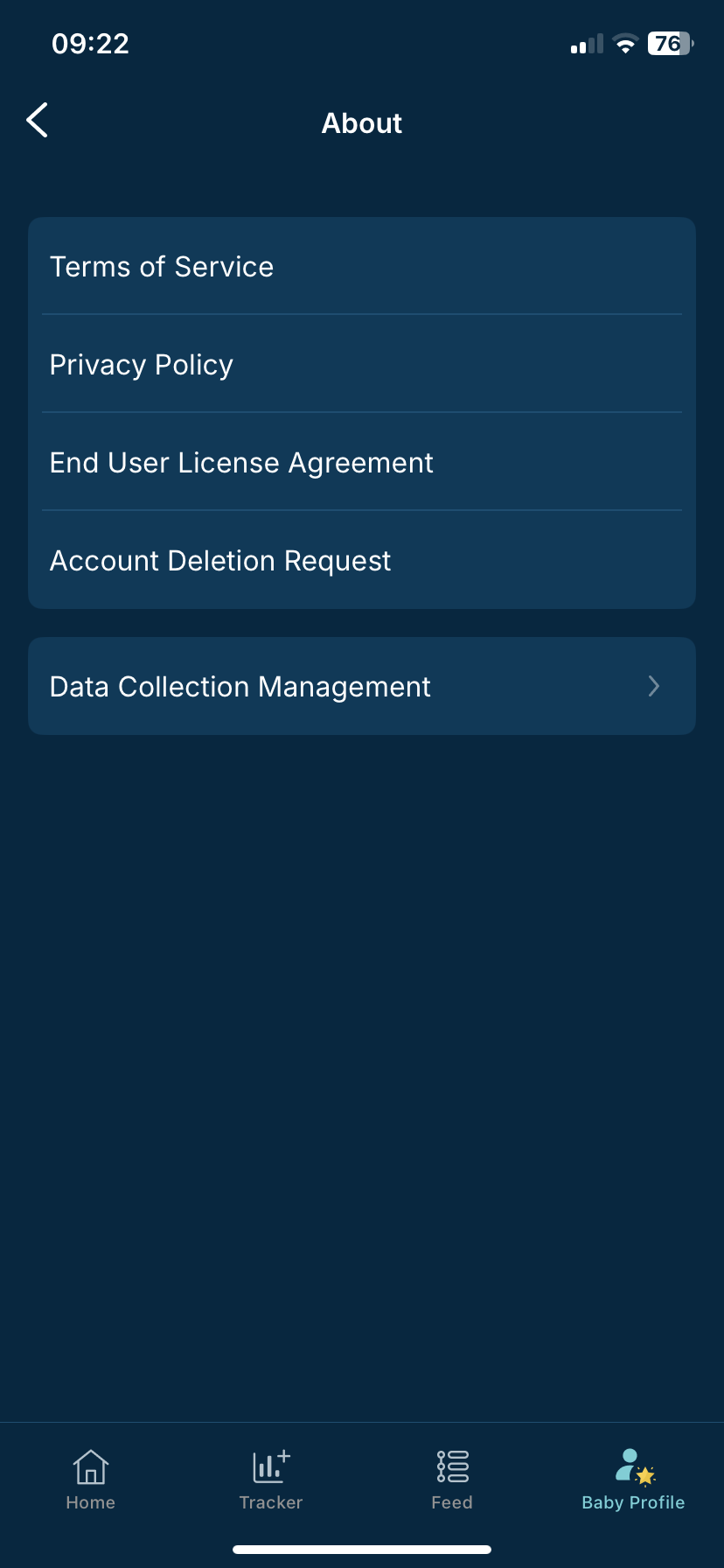
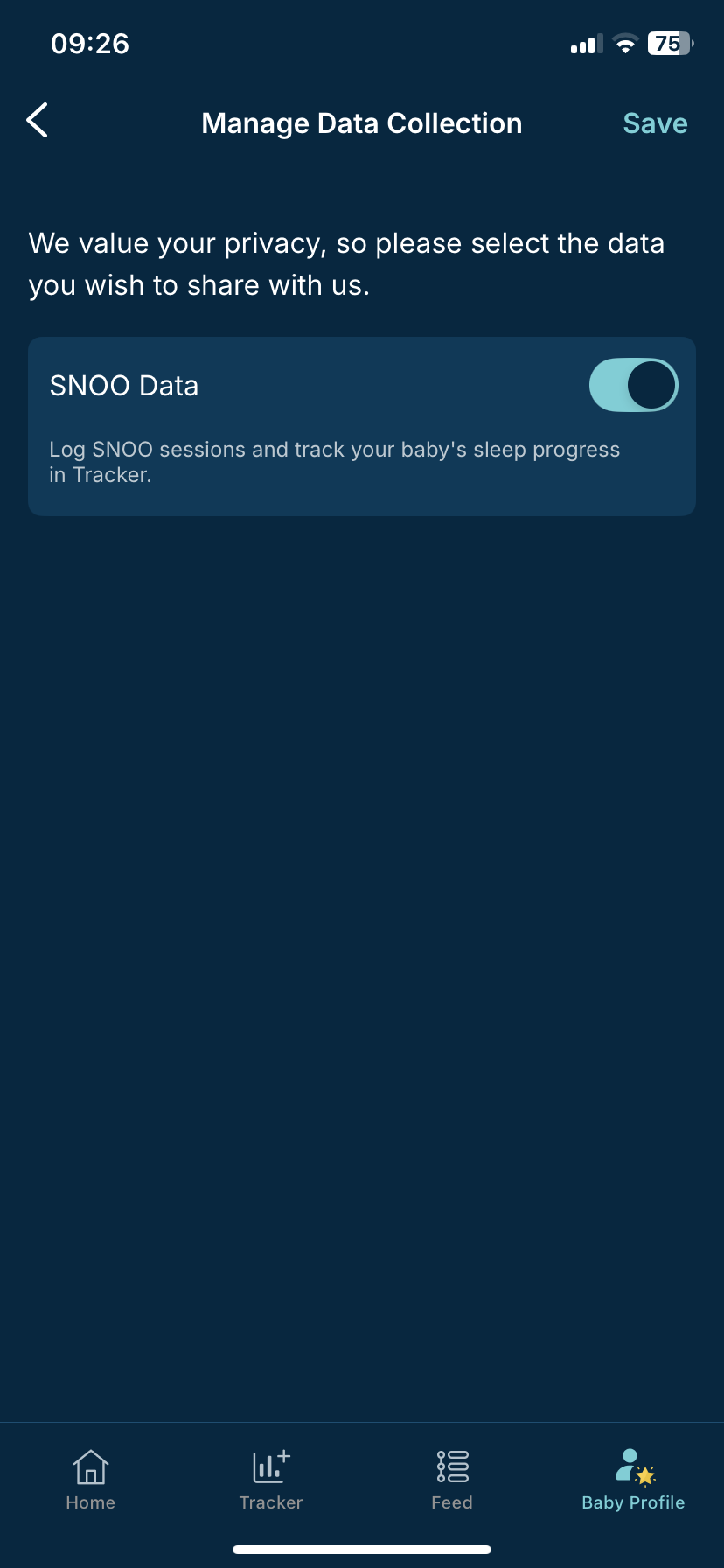
If your Sleep Logs are blank because of filtering in the “Log” view…
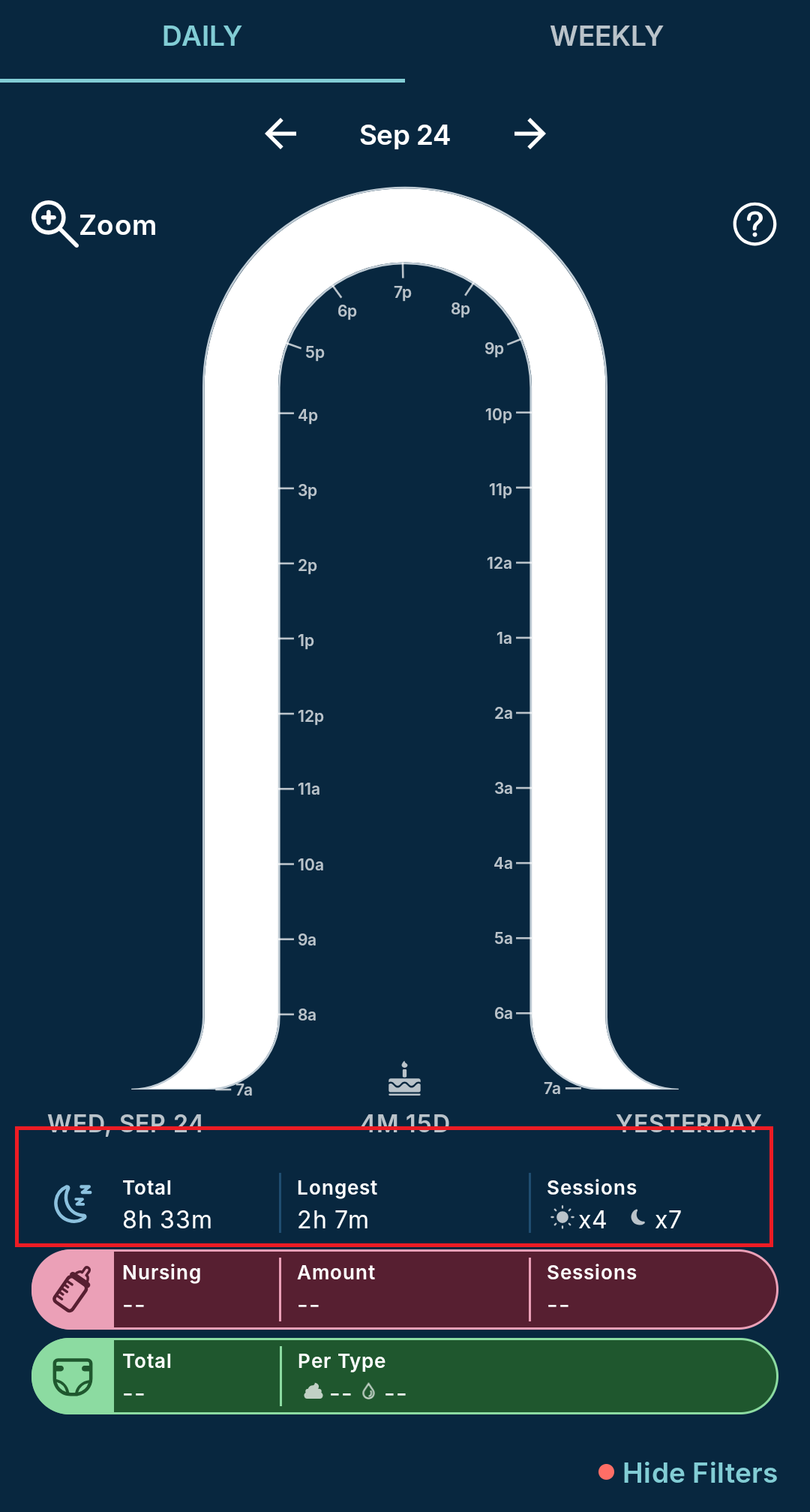
Once completed, you will be able to track your little one’s sleep progress daily and weekly.
*Certain features and access are exclusive to the Premium Subscription of the App.
Disclaimer: The information on our site is NOT medical advice for any specific person or condition. It is only meant as general information. If you have any medical questions and concerns about your child or yourself, please contact your health provider.